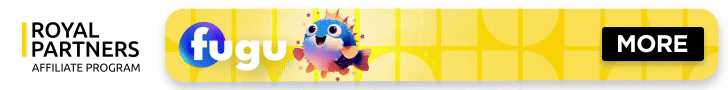jopaa
Affiliate Guard Dog Member
- Joined
- Jun 3, 2011
- Messages
- 693
- Reaction score
- 205
I cannot access the website for at least a couple of days now. All I get is:
"Secure Connection Failed" on Firefox
"ERR_CONNECTION_RESET" on Chrome
"Can’t connect securely to this page" on Edge
Tried different devices and different IP's
Can anyone check if there is Casino Extreme's affiliate website is working?
Thanks!
"Secure Connection Failed" on Firefox
"ERR_CONNECTION_RESET" on Chrome
"Can’t connect securely to this page" on Edge
Tried different devices and different IP's
Can anyone check if there is Casino Extreme's affiliate website is working?
Thanks!