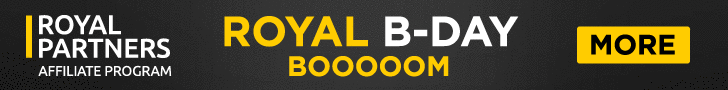- Joined
- Sep 18, 2018
- Messages
- 5,143
- Reaction score
- 1,284
We received the following email:
"Dear partners!
We would like to inform you that in the course of regular checks for personal data leaks, the information security department has found potentially compromised accounts in our affiliate system.
In particular, some account logins (e-mail) were revealed in a large data leak of early 2022.
Databases can be actively distributed on the darknet, potentially leading to the loss of access to the Royal Partners affiliate system and the hacking of your personal accounts.
The recommended complexity of the password is at least 12 characters using different registers, numbers, specs. characters. Also, we remind you that it is highly recommended not to use the same e-mail as a login in several systems at the same time.
To enable two-factor authentication, you must:
Login to your personal Royal Partners account.
Go to My account — Account info.
Click on Enable 2fa in the upper right corner of your screen.
At the same time, you need to download the Google Authenticator application from Play Market or App Store to your mobile device.
After installation and enter the application, press the "+" icon in the bottom right corner of the screen and choose "Scan QR code".
Scan the QR code using the Google Authenticator app on your mobile phone.
Enter the digital code from the app in the authentication field in your personal Royal Partners account.
With respect and concern for your safety,
Royal Partners team."
"Dear partners!
We would like to inform you that in the course of regular checks for personal data leaks, the information security department has found potentially compromised accounts in our affiliate system.
In particular, some account logins (e-mail) were revealed in a large data leak of early 2022.
Databases can be actively distributed on the darknet, potentially leading to the loss of access to the Royal Partners affiliate system and the hacking of your personal accounts.
The recommended complexity of the password is at least 12 characters using different registers, numbers, specs. characters. Also, we remind you that it is highly recommended not to use the same e-mail as a login in several systems at the same time.
To enable two-factor authentication, you must:
Login to your personal Royal Partners account.
Go to My account — Account info.
Click on Enable 2fa in the upper right corner of your screen.
At the same time, you need to download the Google Authenticator application from Play Market or App Store to your mobile device.
After installation and enter the application, press the "+" icon in the bottom right corner of the screen and choose "Scan QR code".
Scan the QR code using the Google Authenticator app on your mobile phone.
Enter the digital code from the app in the authentication field in your personal Royal Partners account.
With respect and concern for your safety,
Royal Partners team."