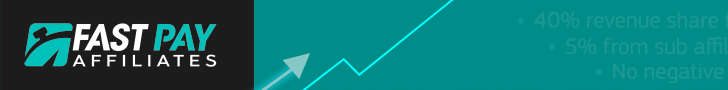- Joined
- Sep 18, 2018
- Messages
- 5,454
- Reaction score
- 1,357
We received the following email from FastPay Affiliates:
"Dear partners, thank you for working with FastPay Affiliates and promoting of Fastpay casino. Dear Partner,
We would like to inform you about some changes that were introduced by the Skrill payment method. From now on while requesting the withdrawals all affiliates are required to choose their region in their Skrill details: EEA (Countries in the EEA: Austria, Belgium, Bulgaria, Croatia, Republic of Cyprus, Czech Republic, Denmark, Estonia, Finland, France, Germany, Greece, Hungary, Ireland, Italy, Latvia, Lithuania, Luxembourg, Malta, Netherlands, Poland, Portugal, Romania, Slovakia, Slovenia, Spain, Sweden) or ROW.
Without this information, all cash-out requests will be stuck. In order to use successfully Skrill payment method you will need to complete the following procedure:
1) Enter your affiliate account and click on the section “My account”
2) Click on sub-section “Wallet”.
3) Delete your old Skrill payment details.
4) In the window “Payment Methods” click on the button “Add” and choose Skrill as your payment method.
5) In “Area” menu choose either EEA or ROW. You will be able to see the list of the countries that are included in EEA.
6) Fill the menus “Account ID” and “Email” and click the button “Submit”.
Thank you very much for the update, your time and your support.
Best Regards, Vlad (skype: investfinance.ivanov and telegram: @fastpaycasino). Fell free to contact me if you have any questions or issues."
"Dear partners, thank you for working with FastPay Affiliates and promoting of Fastpay casino. Dear Partner,
We would like to inform you about some changes that were introduced by the Skrill payment method. From now on while requesting the withdrawals all affiliates are required to choose their region in their Skrill details: EEA (Countries in the EEA: Austria, Belgium, Bulgaria, Croatia, Republic of Cyprus, Czech Republic, Denmark, Estonia, Finland, France, Germany, Greece, Hungary, Ireland, Italy, Latvia, Lithuania, Luxembourg, Malta, Netherlands, Poland, Portugal, Romania, Slovakia, Slovenia, Spain, Sweden) or ROW.
Without this information, all cash-out requests will be stuck. In order to use successfully Skrill payment method you will need to complete the following procedure:
1) Enter your affiliate account and click on the section “My account”
2) Click on sub-section “Wallet”.
3) Delete your old Skrill payment details.
4) In the window “Payment Methods” click on the button “Add” and choose Skrill as your payment method.
5) In “Area” menu choose either EEA or ROW. You will be able to see the list of the countries that are included in EEA.
6) Fill the menus “Account ID” and “Email” and click the button “Submit”.
Thank you very much for the update, your time and your support.
Best Regards, Vlad (skype: investfinance.ivanov and telegram: @fastpaycasino). Fell free to contact me if you have any questions or issues."