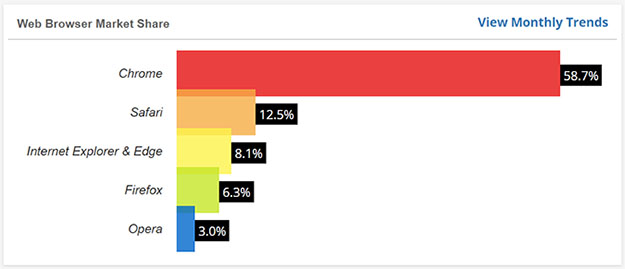byebyebaby
Affiliate Guard Dog Member
- Joined
- Feb 11, 2014
- Messages
- 451
- Reaction score
- 130
Hello,
I am having some sort of trouble with my sitemaps.
When I click on the link for it I get: The requested URL /butthead-francyne.php was not found on this server.
Seems odd? What is this?
Can someone please help me?
I am having some sort of trouble with my sitemaps.
When I click on the link for it I get: The requested URL /butthead-francyne.php was not found on this server.
Seems odd? What is this?
Can someone please help me?