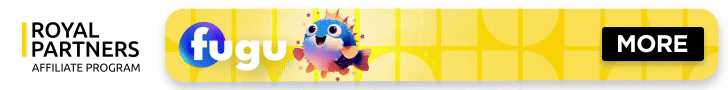Herd
Affiliate Guard Dog Member
- Joined
- Feb 10, 2009
- Messages
- 44
- Reaction score
- 0
Hi,
I am working on a popular slots website. It used to rank on the first 1-2 pages for the term "slots"
The domain is 3 years old. Its well developed, looks good, gets great traffic, unique content, lot of work goes into it, and its 100% legitimate with no fancy stuff.
This week, it disappeared from the google listings, for all search terms.
I cant find it anywhere, unless i do obscure sentence searches.
If i search for the domain name itself, I can find it.. but, nothing for the 100's of slot search terms.
Any ideas on what could be happening guys?
I am working on a popular slots website. It used to rank on the first 1-2 pages for the term "slots"
The domain is 3 years old. Its well developed, looks good, gets great traffic, unique content, lot of work goes into it, and its 100% legitimate with no fancy stuff.
This week, it disappeared from the google listings, for all search terms.
I cant find it anywhere, unless i do obscure sentence searches.
If i search for the domain name itself, I can find it.. but, nothing for the 100's of slot search terms.
Any ideas on what could be happening guys?