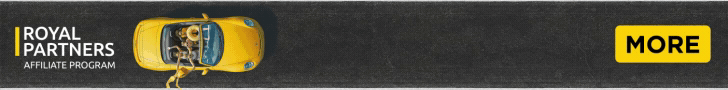I'm gonna post this in the new casino affiliates section since I feel like a complete newb asking it after 5 years in the biz lmao.
Anyways by question is does anyone here use secure ftp when uploading their website files? I recently read that regular ftp shows usernames and passwords in plain text, so I am just curious how other webmasters upload files. I use dreamweaver for all my websites, but I have not been using secure ftp to upload files. How does the savvy webmaster upload his/her files?
Anyways by question is does anyone here use secure ftp when uploading their website files? I recently read that regular ftp shows usernames and passwords in plain text, so I am just curious how other webmasters upload files. I use dreamweaver for all my websites, but I have not been using secure ftp to upload files. How does the savvy webmaster upload his/her files?