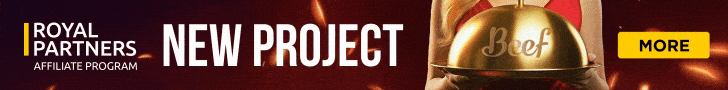AussieDave
24 years & still going!
- Joined
- Nov 28, 2013
- Messages
- 5,102
- Reaction score
- 3,609
I see that an SSL has been added, but I'm having hassles logging in today. Could be a propagation issue, because when logging in (cookies cleared) I get the non SSL version, which gives an error message.
When I try again, the cookie seems to be set, and the SSL works, and I'm able to login.
Also, I'm seeing the 'Yellow Padlock of Peril', and also the Grey Exclamation Mark, which means some parts of the site are secure, while others are not.
This usually points to image folders which need to be setup as https.
Here's the htaccess code to fix images:
NB - {REQUESTED_URI} needs to be change to your image folder - and the RewriteRule
This htaccess file needs to be placed in every top level image/media folder. AFAIK it's recursive, hence only top level folders need it!
Each instance of this file, needs to reflect the particular folder name it's being added to...
When I try again, the cookie seems to be set, and the SSL works, and I'm able to login.
Also, I'm seeing the 'Yellow Padlock of Peril', and also the Grey Exclamation Mark, which means some parts of the site are secure, while others are not.
This usually points to image folders which need to be setup as https.
Here's the htaccess code to fix images:
Code:
RewriteEngine On
RewriteCond %{SERVER_PORT} 80
RewriteCond %{REQUEST_URI} images
RewriteRule ^(.*)$ https://www.affiliateguarddog.com/images/$1 [R,L]NB - {REQUESTED_URI} needs to be change to your image folder - and the RewriteRule
This htaccess file needs to be placed in every top level image/media folder. AFAIK it's recursive, hence only top level folders need it!
Each instance of this file, needs to reflect the particular folder name it's being added to...
Last edited: