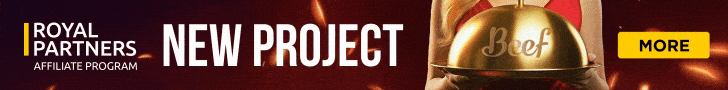- Joined
- Dec 15, 2006
- Messages
- 8,121
- Reaction score
- 1,073
Rotating Media:
Reporting:
- RapidJets supports flash banners, image banners, text links, casino reviews.
- RapidJets allows you to include media from external affiliate programs thereby allowing you to rotate our banners along with those banners of competitor affiliate programs - one tool for ALL your banner serving needs.
- RapidJets is "jurisdiction aware." Imagine you're promoting a brand that doesn't accept players from the US. Under normal circumstances that traffic would be lost. However, with RapidJets, in this incidence the US visitor wouldn't even see the non-US creative. Instead the visitor would be served a banner from a program that DOES accept US traffic and you wouldn't miss out on a potential customer.
- RapidJets allows you to Geo-target your audience. Show your German visitors a German language banner, your Italian visitors Italian creatives, etc. With RapidJets you can specify which banners to run in selected countries.
- RapidJets is date/time aware. Do your casinos run "Happy Hour", holiday or other types of time-specific promotions? RapidJets lets you specify date and time ranges so banners will only be displayed when appropriate.
- RapidJets offers a series of predefined system rotations. We currently maintain 100+ predefined rotations. If desired, you can append additional banners to these system rotations.
- RapidJets lets you create custom rotations. Create your own rotations by selecting from our banner farm and/or your external banners.
We strongly encourage you to take a few minutes and check this new powerful tool. Just log into your BCP account and click on the RapidJets Banner Server link. In case you have any questions on how to make the best use of this tool, please feel free to contact us at: info@BestCasinoPartner.com.
- reports CTR's, registrations, deposits by rotation
- reports CTR's, registrations, deposits by banner
- reports CTR's, registrations, deposits by country
- reports CTR's, registrations, deposits by site
Thoughts please???