- Joined
- Dec 13, 2006
- Messages
- 11,348
- Reaction score
- 3,177
The payments calendar has been updated in a HUGE way  We have now added statistics that will allow you to get better use of the calendar for yourself.
We have now added statistics that will allow you to get better use of the calendar for yourself.
The statistics, located in the 2 lower regions of the Payment Calendar Application, will be described below.
My Affiliate Programs
The 'My Affiliate Programs' section (screenshot below) now allows a view into your last 12 month payments. By using the program, you will be able to quickly see which programs have paid you over the last 12 months.

This image clearly shows that payments were made over the last 12 months for 19 different affiliate programs. Additionally, the highlighted months show the dates that the affiliate program paid.
You can see here that 400 Affiliates have paid this affiliate since January 15th (since the user began using the calendar) and have paid 5 separate months since that time.
This 'My Affiliate Programs' section is geared towards keeping track of your affiliate programs and ensuring that diversity (i.e., NOT putting all your eggs in 1 basket) is a part of your overall business plan.
My Alerts
This section is a true alerts section. In the image below it shows that Slotocash has paid at least 1 affiliate.
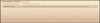
Since Slotocash is a program that you are currently promoting (the system can tell from the 'My Affiliate Programs' section) AND this program paid at least one other affiliate - there is a notification. Tied to the notification is payment method, so that you can easily determine if you SHOULD have been paid.
Now - to the NEW areas of the chart. The template has been modified to make things a bit easier for you.
Payment Method Selection

This section is quite a bit different now. The 5 payment methods shown by default in this section should be the most used payment methods.
If you use the search box, you can search for the payment method you were paid by. Selecting that method will allow you to drop a payment onto the calendar.
Payment Calendar

The payments calendar has changed, but not by a whole lot The trash can has some text near it so that people don't get confused on how to delete a payment. Otherwise, there is only template changes. Looks much nicer now, IMO.
The trash can has some text near it so that people don't get confused on how to delete a payment. Otherwise, there is only template changes. Looks much nicer now, IMO.
The statistics, located in the 2 lower regions of the Payment Calendar Application, will be described below.
My Affiliate Programs
The 'My Affiliate Programs' section (screenshot below) now allows a view into your last 12 month payments. By using the program, you will be able to quickly see which programs have paid you over the last 12 months.

This image clearly shows that payments were made over the last 12 months for 19 different affiliate programs. Additionally, the highlighted months show the dates that the affiliate program paid.
You can see here that 400 Affiliates have paid this affiliate since January 15th (since the user began using the calendar) and have paid 5 separate months since that time.
This 'My Affiliate Programs' section is geared towards keeping track of your affiliate programs and ensuring that diversity (i.e., NOT putting all your eggs in 1 basket) is a part of your overall business plan.
My Alerts
This section is a true alerts section. In the image below it shows that Slotocash has paid at least 1 affiliate.
Since Slotocash is a program that you are currently promoting (the system can tell from the 'My Affiliate Programs' section) AND this program paid at least one other affiliate - there is a notification. Tied to the notification is payment method, so that you can easily determine if you SHOULD have been paid.
Now - to the NEW areas of the chart. The template has been modified to make things a bit easier for you.
Payment Method Selection
This section is quite a bit different now. The 5 payment methods shown by default in this section should be the most used payment methods.
If you use the search box, you can search for the payment method you were paid by. Selecting that method will allow you to drop a payment onto the calendar.
Payment Calendar

The payments calendar has changed, but not by a whole lot








